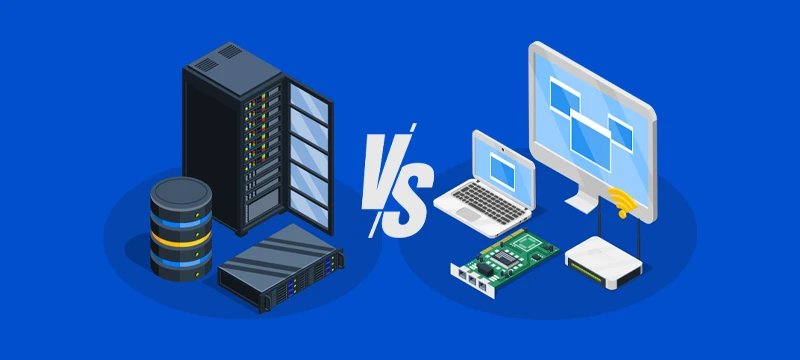
Whether it’s a server powering a data center or a gaming PC enhancing your leisure time, every computer relies on the same fundamental components: a central processing unit (CPU), working memory (RAM), storage, a motherboard, and systems for power and cooling. However, the configurations of these components vary significantly between servers and desktop PCs. In this article, we’ll explore why servers are designed differently, focusing on their power efficiency, reliability, and scalability.
Why Servers Differ from Desktop PCs
Servers are designed to operate in environments like data centers, which can house thousands of machines. Space efficiency, power consumption, and reliability are critical in such setups.
-
Space Efficiency:
Servers typically use rack-mountable cases to optimize space. These cases stack neatly and follow consistent cooling flows, making deployments scalable and manageable. -
Power Efficiency:
Power consumption is a major factor in server design. Lower power usage not only reduces costs but also minimizes the strain on cooling systems. Efficient components and high-quality power supplies play a crucial role in reducing energy waste.
The Role of Server CPUs
Server CPUs are built for high workloads and parallel processing. Unlike desktop CPUs, which may feature 2 to 16 cores at high clock speeds, server CPUs often have dozens or even hundreds of cores running at lower clock speeds. This trade-off allows servers to handle massive simultaneous requests efficiently while consuming less power and generating less heat.
Custom Server CPUs
Cloud giants like Amazon have developed custom server CPUs, such as Graviton, which are tailored to their specific workloads and optimized for power efficiency.
Memory: The Backbone of Server Performance
Servers require huge amounts of memory to support advanced tasks like virtualization and caching.
-
Virtualization:
This technology allows one physical server to operate as multiple virtual servers, each running unique workloads. This boosts scalability, reliability, and security but demands substantial RAM. -
Caching:
To improve speed, frequently accessed data is loaded into RAM caches, as RAM is significantly faster than SSDs.
Modern servers often feature terabytes of memory, supported by technologies like registered DIMMs (RDIMMs), load-reduced DIMMs (LRDIMMs), and MCR DIMMs, which increase memory capacity and performance.
Reliability: A Cornerstone of Server Design
Server components are engineered for superior reliability, crucial for minimizing downtime in mission-critical environments.
-
Error-Correcting Code (ECC) Memory:
ECC detects and corrects data errors in real time, ensuring data integrity. While ECC is sometimes found in desktops, it is far more common in servers where accuracy is paramount.
Storage in Servers
Servers handle enormous volumes of data, often requiring petabytes of storage in compact form factors like 1U cases. To meet these demands:
- Servers use specialized drive standards like EDSFF for better power delivery, cooling, and capacity.
- Storage servers often work alongside compute-focused machines to offload data management tasks.
Motherboards: The Hub of Connectivity
Server motherboards differ from consumer-grade boards. While they share familiar features like CPU sockets, PCIe expansion slots, and memory slots, server boards are often:
- Proprietary, as servers are typically purchased fully assembled.
- Configured with unconventional layouts, such as connectors designed for cables and risers rather than traditional slots.
Scalability: The Key to Data Center Success
Servers are built with scalability in mind, ensuring they can adapt to growing demands. Whether it’s adding more storage, CPUs, or RAM, data centers prioritize designs that make upgrades seamless and cost-effective.
Conclusion
Servers are purpose-built machines designed for efficiency, reliability, and scalability. While they share some similarities with desktop PCs, their differences highlight the unique challenges of operating in environments like data centers. From CPUs with hundreds of cores to terabytes of memory and custom motherboards, servers are optimized to handle workloads at a scale that desktop PCs can only dream of.
If you found this article insightful, check out our deep dive into DDR5 memory and learn more about cutting-edge computing technologies!
In case you have found a mistake in the text, please send a message to the author by selecting the mistake and pressing Ctrl-Enter.
https://techplanet.today/storage/posts/2024/12/11/PBlVdPNELw97rYTFJ5udnQJutcFeYg7y29rRtExJ.webp
2024-12-13 07:55:24